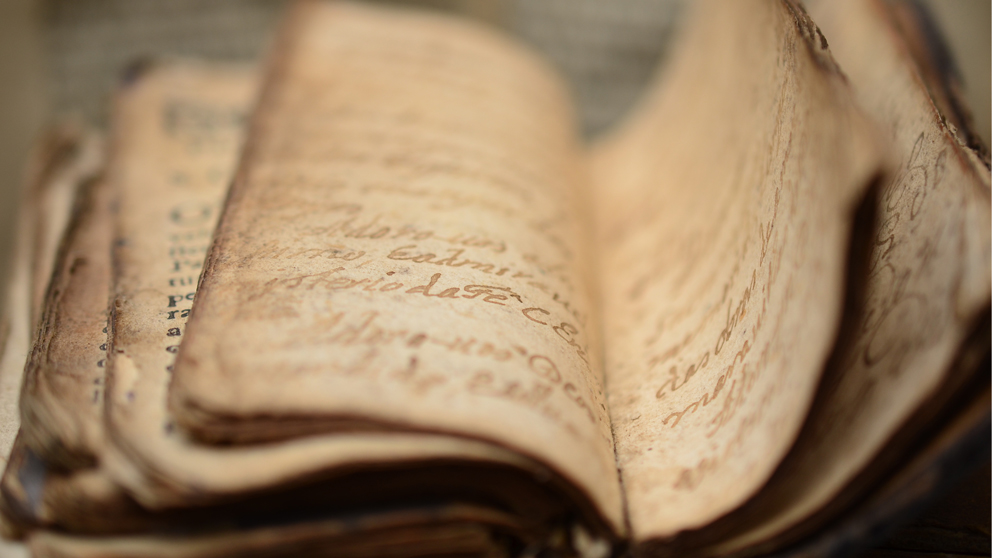Updating object locations
Updating Object Locations
Knowing where each and every item in your collection is at any given time is fundamental collections management task. This information is part of basic documentation standards and is a requirement for ACE Museum Accreditation standards.
Recording object location information
All object location information is recorded in Modes using the ObjectLocation group.
There are three standard location types:
- current location the place where the object is currently located;
- normal location a default location where the object should be returned to;
- previous location any previous location of the object.
Each record should have one current location and one normal location, but can have any number of previous locations (depending how often the object has been moved).
Each current location and previous location should be dated to show when the object was in that location – use the DateBegin element for the date that the object entered the location, and DateEnd for the date it was removed. If you don’t know when an object entered the current location, enter today’s date as DateBegin – the date the object was first recorded in that location.
Can I update the object locations for more than one record at a time?
There is a report in Modes for updating a whole batch of records with a new location. Select Reports > Manage object locations > Update locations from the Output menu.
Manage object locations allows you to input a new current location and apply it to a whole set of records. The existing current locations will be changed to previous locations, and today’s date will be added automatically. There is also an option to record the return of an obect to its normal location. Follow the links below to find out more about using this method: